Freemind – a note-taking tool
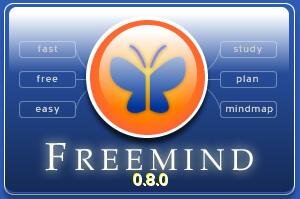 One aspect of writing I really enjoy is note-taking.
One aspect of writing I really enjoy is note-taking.
In the early stages of a project it feels really creative to get some ideas down and start shaping the thing that’s lurking in your mind. And it’s most joyous when it is as instant as possible. It allows me space to think, generate more ideas and importantly, not forget any! (How many times have you been writing a paragraph where an idea to include in the next paragraph comes to you, only for you to forget it by the time you’re ready to write it?)
One fantastic piece of software I use for this is Freemind. It is a mind mapping tool, and although it is not hugely sophisticated or feature rich, it is incredibly easy to use and quite flexible with the kinds of things you can include on your mind map. The software is designed around generating flow between your brain and the ‘page’. So everything is quick and easy to do and you almost never have to use the mouse – everything can be done through the keyboard. A lot of people may not like this concept, but you have to write if you’re taking notes, and constantly swapping between mouse and keyboard wastes time.

As well as adding long bits of text as nodes, you can add notes (if you want to write a couple of paragraphs for example), links to pages on the web, images, and links to other nodes (drawn as arrows on the page). You can also add little pictures to nodes to indicate what they are for, or format the text.
Another great thing about it is that it is written in Java, which means it can work on any operating system. And best of all – it is FREE!
Download it here, familiarise yourself with the keyboard shortcuts, and have a go. Let me know what you think in the comments section, and if you know of any other great software for writers, let everyone know!